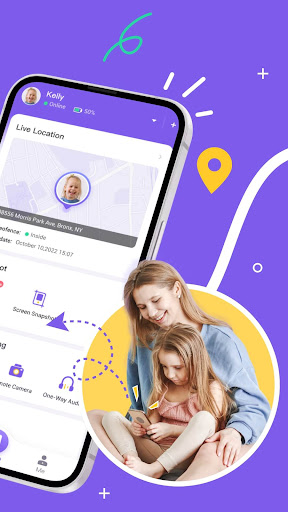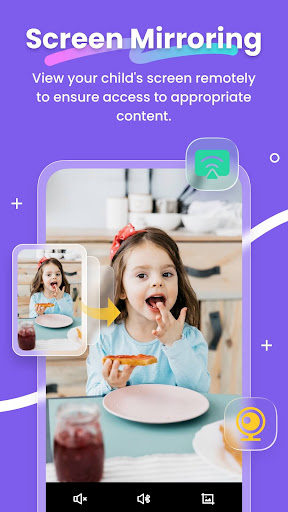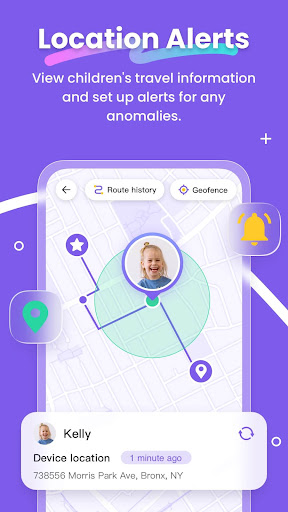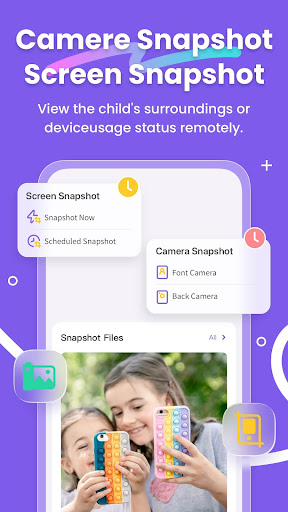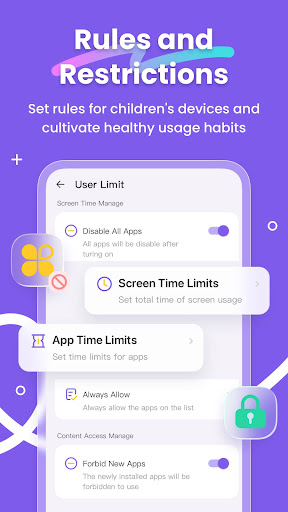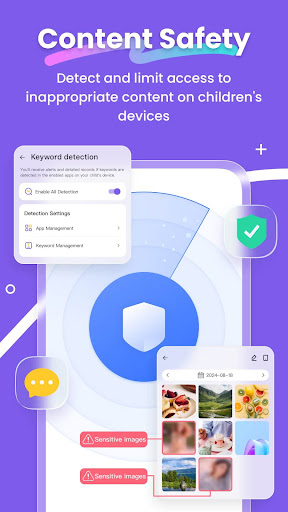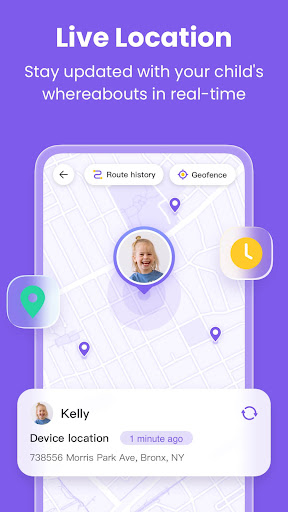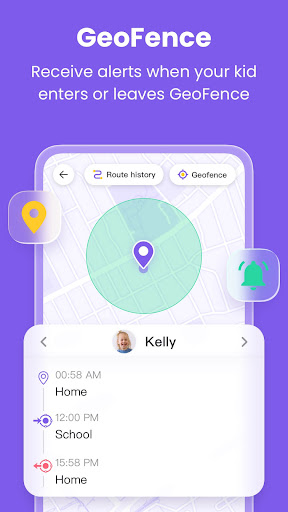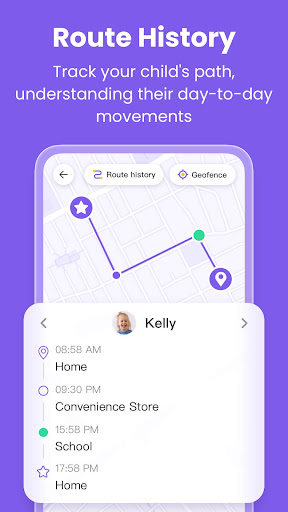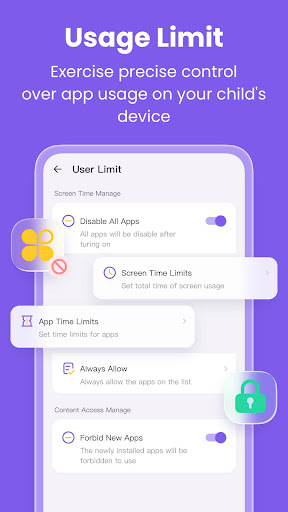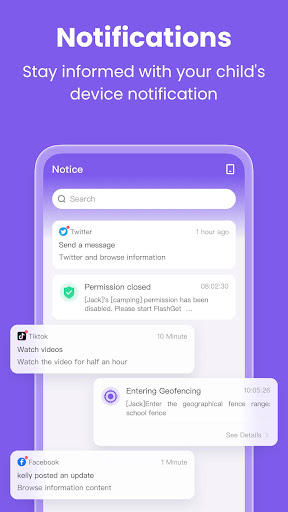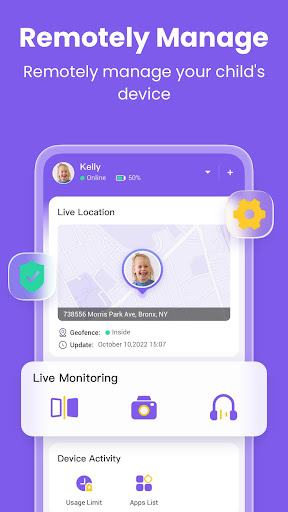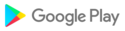FlashGet Kids: parental control is a comprehensive remote control software for parents. With just one account, you can track your child's location and learn about their online activities through your phone. This helps ensure your child's safety and promotes good device usage habits.
What can FlashGet Kids do?
* Through intelligent content management, it helps parents understand their children's device usage, manage screen and app usage time, and create a safe online environment to keep children away from various dangers such as pornography, scams, bullying, and crime, and at the same time forms usage reports for parents to view in summary
* Through the Live Location function, it helps parents achieve real-time positioning of children's devices, and can set up geo-fences to receive message reminders when entering or leaving
* Through Remote Camera/One-Way Audio function, it helps parents identify and understand their children's surroundings in real time, and protect their safety.
*Sync app notification function can helps you to know more about your child's chat on social media, help your child to stay far away from cyberbullying and online fraud.
Product features:
1. Real-time understanding of your child's device usage
2. Alert reminders for location tracking and GEO-Fencing
3. Remotely view and manage your child's device usage
4. Discover and limit inappropriate content on children's devices
And more
Activating FlashGet Kids is simple:
1. Install FlashGet Kids on your phone
2. Connect to your child's device through an invitation link or code
3. Link your account to your child's device
Below is FlashGet Kids Privacy Policy and Terms
Privacy Policy: https://kids.flashget.com/privacy-policy/
Terms of Service: https://kids.flashget.com/terms-of-service/
Help and Support:
If you have any questions, please feel free to contact us via email: help@flashget.com
1. Usage Security features to increase Browser Safety. You can customize the content accessed by children's device browsers.
2. Add filtering management to System Notifications. You can set dynamic notification reminders for App notifications according to your preferences.
3. Remove Ads and fix various issues mentioned by users.
Recent updates:
Multiple advanced Pro features (Remote Camera, Ccreen Mirroring, One-Way Audio) are free for a limited time.
1. Usage Security features to increase Browser Safety. You can customize the content accessed by children's device browsers.
2. Add filtering management to System Notifications. You can set dynamic notification reminders for App notifications according to your preferences.
3. Remove Ads and fix various issues mentioned by users.
Recent updates:
Multiple advanced Pro features (Remote Camera, Ccreen Mirroring, One-Way Audio) are free for a limited time.
1. Added alert for abnormal permissions on children's devices in the device management page.
2. Enhanced the Snapshot feature with improved encryption technology to increase privacy security.
3. Bug fixes and detail optimizations.
1. Added alert for abnormal permissions on children's devices in the device management page.
2. Enhanced the Snapshot feature with improved encryption technology to increase privacy security.
3. Bug fixes and detail optimizations.
Here comes the new version of FlashGet Kids:
1. Added Usage Report Feature: You can now quickly and clearly view the summary of various data usage.(For example: Screen time, app usage time, notification count statistics, etc.)
2. Fixed some issues mentioned in user feedback.
FlashGet Kids introduces a new feature: Live Painting. You can express your affection to your child, such as sending a handwritten heart. Your child will receive your doodles, which will be displayed on their screen in real-time!
Recent Update:
Added Usage Report Feature: You can now quickly and clearly view the summary of various data usage.(For example: Screen time, app usage time, notification count statistics, etc.)
Here comes the new version of FlashGet Kids:
1. Added Usage Report Feature: You can now quickly and clearly view the summary of various data usage.(For example: Screen time, app usage time, notification count statistics, etc.)
2. Fixed some issues mentioned in user feedback.
Here comes the new version of FlashGet Kids:
1. Added monitoring for social media notifications (such as WhatsApp) to promptly prevent cyberbullying and online fraud.
2. Optimized the management of children's device permissions.
3. Fixed some issues mentioned in user feedback.
Here comes the new version of FlashGet Kids:
1. Added monitoring for social media notifications (such as WhatsApp) to promptly prevent cyberbullying and online fraud.
2. Optimized the management of children's device permissions.
3. Fixed some issues mentioned in user feedback.
Here comes the new version of FlashGet Kids:
1. Optimized the connection of Screen Mirroring/Remote Camera, enhancing user experience.
2. Fixed some issues mentioned in user feedback.
Here comes the new version of FlashGet Kids:
1. Optimized the connection of Screen Mirroring/Remote Camera, enhancing user experience.
2. Fixed some issues mentioned in user feedback.
Here comes the new version of FlashGet Kids:
1. Optimized the connection of Screen Mirroring/Remote Camera, enhancing user experience.
2. Adjusted the layout of some App features, making it more user-friendly.
3. fix bugs and optimized details.
Here comes the new version of FlashGet Kids:
1. Added Camera Snapshot function, compatible with both front and rear cameras.
2. One-Way Audio function optimization, the connection process is more stable and smooth.
3. Fixed some issues mentioned in user feedback.

 jivi Grand 3000
jivi Grand 3000