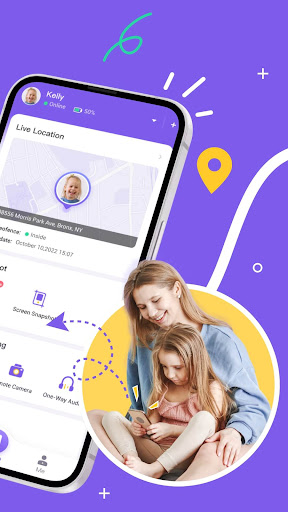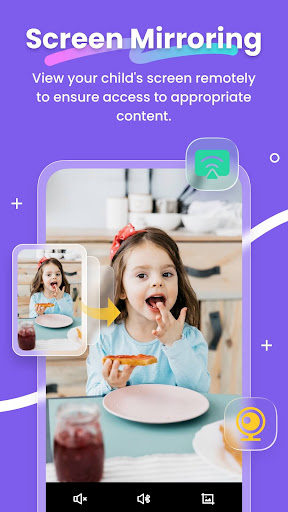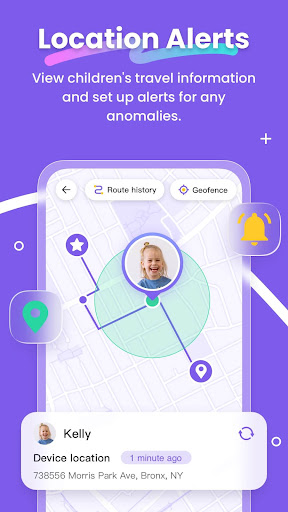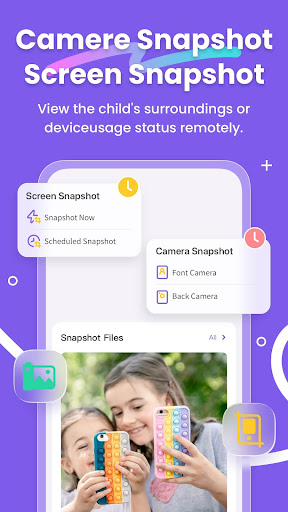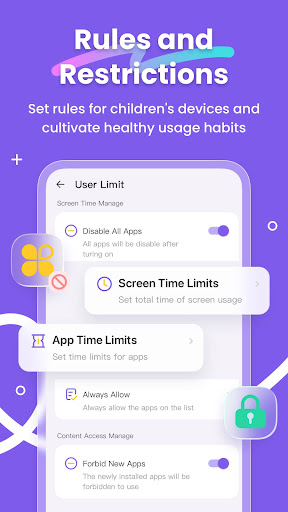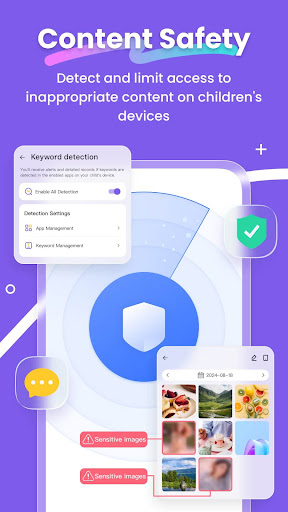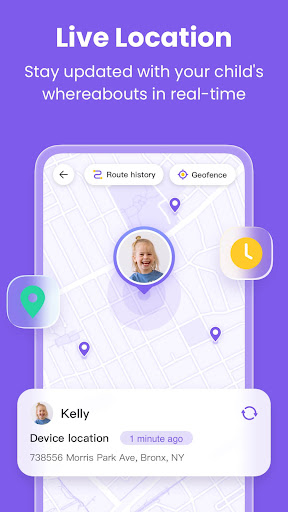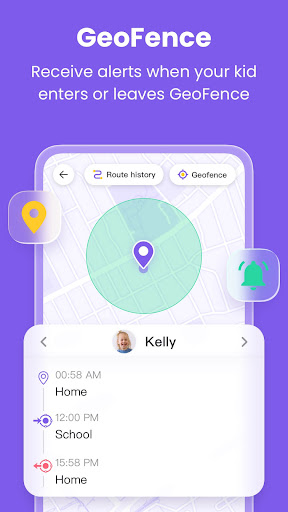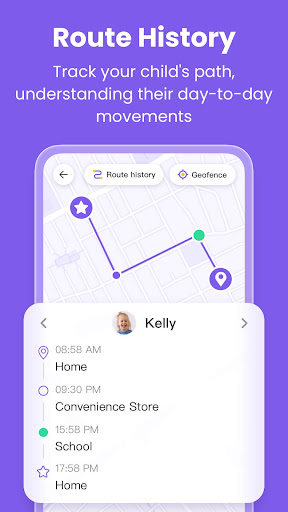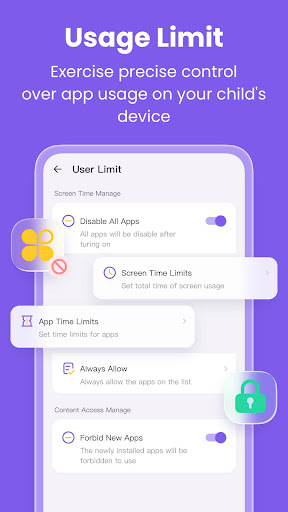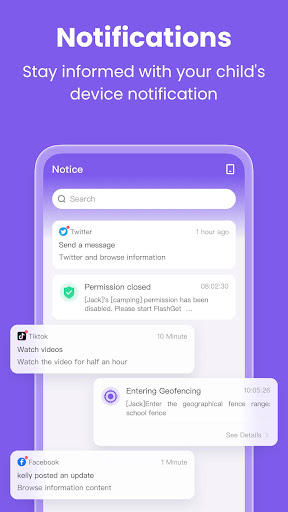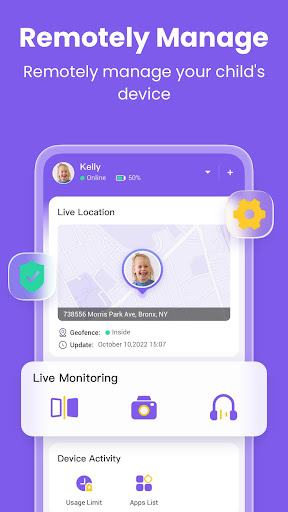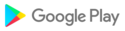1. Optimize the Usage Limits page and add Usage Limits blacklist function;
2. Optimize the layout of multiple function pages to improve the experience of using functions such as Usage Logs, Alarts, and Snapshots;
3. Fix some issues reported by users.
Recent updates:
Added timed Snapshot function to the Snapshot, which supports automatic timed recording for later playback.
1. Optimize the Usage Limits page and add Usage Limits blacklist function;
2. Optimize the layout of multiple function pages to improve the experience of using functions such as Usage Logs, Alarts, and Snapshots;
3. Fix some issues reported by users.
Recent updates:
Added timed Snapshot function to the Snapshot, which supports automatic timed recording for later playback.
1. Added timed Snapshot function to the Snapshot. Now you can set this function to automatically record the timed recording for later playback.
2. Optimized the black image display problem in the Snapshot.
3. Optimized some function entrances for faster and more convenient use.
4. Fixed some bugs mentioned by users.
1. Added timed Snapshot function to the Snapshot. Now you can set this function to automatically record the timed recording for later playback.
2. Optimized the black image display problem in the Snapshot.
3. Optimized some function entrances for faster and more convenient use.
4. Fixed some bugs mentioned by users.
1. Added timed Snapshot function to the Snapshot. Now you can set this function to automatically record the timed recording for later playback.
2. Optimized the black image display problem in the Snapshot.
3. Optimized some function entrances for faster and more convenient use.
4. Fixed some bugs mentioned by users.
1. Optimize the One-Way Audio connection mode to make the user experience more stable;
2. Optimize the Live Painting image upload to make sending doodles faster and smoother;
3. Fix some issues mentioned in user feedback.
1. Usage Security features to add Albums Safety;
2. Added support for Hindi, optimized some software interactions for a better user experience.
1. Usage Security features to increase Browser Safety. You can customize the content accessed by children's device browsers.
2. Add filtering management to System Notifications. You can set dynamic notification reminders for App notifications according to your preferences.
3. Remove Ads and fix various issues mentioned by users.
Recent updates:
Multiple advanced Pro features (Remote Camera, Ccreen Mirroring, One-Way Audio) are free for a limited time.
1. Usage Security features to increase Browser Safety. You can customize the content accessed by children's device browsers.
2. Add filtering management to System Notifications. You can set dynamic notification reminders for App notifications according to your preferences.
3. Remove Ads and fix various issues mentioned by users.
Recent updates:
Multiple advanced Pro features (Remote Camera, Ccreen Mirroring, One-Way Audio) are free for a limited time.
1. Added alert for abnormal permissions on children's devices in the device management page.
2. Enhanced the Snapshot feature with improved encryption technology to increase privacy security.
3. Bug fixes and detail optimizations.
1. Added alert for abnormal permissions on children's devices in the device management page.
2. Enhanced the Snapshot feature with improved encryption technology to increase privacy security.
3. Bug fixes and detail optimizations.
Here comes the new version of FlashGet Kids:
1. Added Usage Report Feature: You can now quickly and clearly view the summary of various data usage.(For example: Screen time, app usage time, notification count statistics, etc.)
2. Fixed some issues mentioned in user feedback.
FlashGet Kids introduces a new feature: Live Painting. You can express your affection to your child, such as sending a handwritten heart. Your child will receive your doodles, which will be displayed on their screen in real-time!
Recent Update:
Added Usage Report Feature: You can now quickly and clearly view the summary of various data usage.(For example: Screen time, app usage time, notification count statistics, etc.)
Here comes the new version of FlashGet Kids:
1. Added Usage Report Feature: You can now quickly and clearly view the summary of various data usage.(For example: Screen time, app usage time, notification count statistics, etc.)
2. Fixed some issues mentioned in user feedback.
Here comes the new version of FlashGet Kids:
1. Added monitoring for social media notifications (such as WhatsApp) to promptly prevent cyberbullying and online fraud.
2. Optimized the management of children's device permissions.
3. Fixed some issues mentioned in user feedback.
Here comes the new version of FlashGet Kids:
1. Added monitoring for social media notifications (such as WhatsApp) to promptly prevent cyberbullying and online fraud.
2. Optimized the management of children's device permissions.
3. Fixed some issues mentioned in user feedback.
Here comes the new version of FlashGet Kids:
1. Optimized the connection of Screen Mirroring/Remote Camera, enhancing user experience.
2. Fixed some issues mentioned in user feedback.
Here comes the new version of FlashGet Kids:
1. Optimized the connection of Screen Mirroring/Remote Camera, enhancing user experience.
2. Fixed some issues mentioned in user feedback.
Here comes the new version of FlashGet Kids:
1. Optimized the connection of Screen Mirroring/Remote Camera, enhancing user experience.
2. Adjusted the layout of some App features, making it more user-friendly.
3. fix bugs and optimized details.
Here comes the new version of FlashGet Kids:
1. Added Camera Snapshot function, compatible with both front and rear cameras.
2. One-Way Audio function optimization, the connection process is more stable and smooth.
3. Fixed some issues mentioned in user feedback.